WhatsApp now finally lets you delete messages for everyone once you sent them. The feature was in rumors for months and it was activated in some beta versions but was pulled again. Now the feature is being rolled out for everyone.
With the new feature, you’ll be able to delete a message for everyone once you sent it. It means that if you are chatting with one of your friends and delete a message from your phone, it will also be deleted from your friend’s phone. This feature will save you from a lot of embarrassing situation where you send someone a message by mistake. So if you send someone a message in anger or by mistake, you’ll not be embarrassed because you can delete the message quickly.
However, there are some limitations. First of all, you can delete a message within 7 minutes of when you sent it. Once the 8th minute start, you will not be able to delete that message. Moreover, if your friend takes a screenshot of your message before you delete it, you will not be able to do anything as even if you delete the message, your friend will have that screenshot (cough, cough). And one more thing, if you delete a message from your end even within 7 minutes and your friend does not have an active internet connection at that time, the message will not be deleted at their end until they connect to the internet again. Plus you will not get any confirmation if the message was deleted from your friend’s phone as well.
The new feature works in a simple way. If you select a message and delete it within the 7 minutes after you send it, you’ll get the options to “Delete for me” and “Delete for everyone”, you just need to select the latter option to delete the message from both phones. Your friend will see “This message was deleted” once you delete a message.
The feature is being rolled out in stages worldwide. It might take some time to reach everyone, you should keep your WhatsApp up to date if you want to be one of the first ones to get the update.
Source
Source

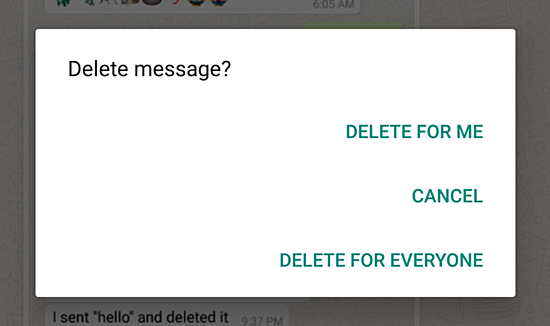
No comments:
Post a Comment